


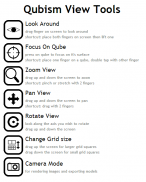




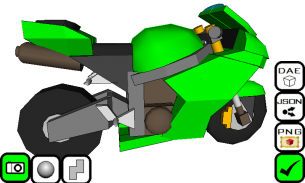
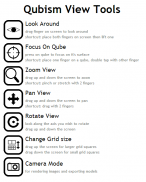




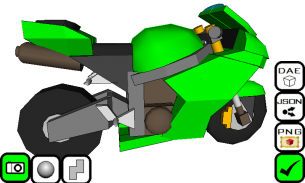
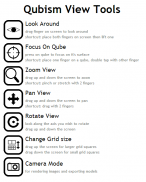




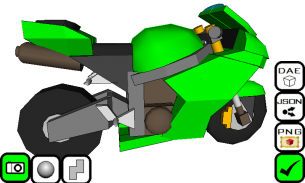
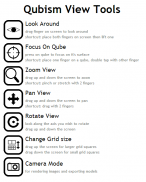




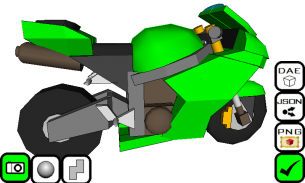

وصف لـ Qubism 3D modeling
<b>Qubism</b> lets you design and build simple 3D models using your touch screen device. It does this with digital construction blocks called 'qubes' that can be added, deleted, moved, stretched, sloped, shaped, rotated and coloured with a couple touches.
<b>Qubism</b> has been designed from scratch with a dedication on touch operation and performance. Focus on and Zoom in on areas that need work at higher precision and <b>Qubism</b> will accommodate.
Work is ongoing and takes a fair bit of my free time but constructive feedback is welcome. Please email me if you experience any problems.
<b>Exporting and saving Images and Models:</b>
Select the 'camera' tool from the leftmost menu and select the file type from the rightmost (tick) menu.
•<b>PNG:</b> Show off your model to you friends, should work with any social and photo apps installed
•<b>JSON:</b> Share you model with other Android devices running Qubism via email with this option
•<b>DAE:</b> Export your model in Collada format to develop it further with tools like Blender or Sketchup
All these files can be sent via gmail or saved to SD card if you have an app like 'Send to SD card' installed.
<b>Tips:</b>
All tools available in the menu only need a single touch to operate but the following shortcuts can speed things up:
•<b>Cancel operation in progress:</b> Tap screen with a second finger while the first is still on the screen
•<b>Pan, Zoom and rotate:</b> Use two fingers on the screen (e.g. pinch screen)
•<b>View:</b> Place two fingers on the screen then remove one
•<b>Focus:</b> Place one finger on a qube and tap twice quickly with a second finger
<b>Known limitations:</b>
•Qubes that are too close or two far away from the centre of the red axes will be cropped by OpenGL. Keep the red axes near the area you want to work on using the focus and pan tools before zooming in.
•The line removal rendering options are not perfect, it trims outlines where two Qubes meet but this can have unexpected results.
•Transparency requires Qubes to be rendered back to front, this is fine when editing but in camera mode this order is only calculated when the rendering mode changes and may be incorrect once you change the view. The new refresh button will appear once you change view and will recalculate the order but artifacts are still possible.
•Out of Memory issues can unavoidably occur outside of my control. Qubism will save your model for you and it will have a ? for its thumbnail when you re-enter the application.
•Qubism will never be able to load existing 3D file formats (Obj and even DAE) because it would be extremely difficult and often impossible to convert triangles meshes into qubisms internal format.</div> <div jsname="WJz9Hc" style="display:none"> Qubism يتيح لك تصميم وبناء النماذج 3D بسيطة باستخدام الجهاز شاشة تعمل باللمس. وهي تفعل ذلك مع كتل البناء الرقمية يسمى 'qubes "التي يمكن أن تضاف، حذف، نقل، امتدت، مائل، شكل، استدارة والملونة مع لمسات الزوجين.
Qubism تم تصميمها من الصفر مع التفاني في عملية اتصال والأداء. التركيز على والتكبير في المجالات التي تحتاج إلى العمل في أعلى دقة و Qubism سوف تستوعب.
العمل جار ويأخذ عادلة قليلا من وقت فراغي ولكن ردود فعل البناء هو موضع ترحيب. يرجى البريد الالكتروني لي إذا كنت تواجه أي مشاكل.
تصدير وحفظ الصور والنماذج:
حدد أداة 'كاميرا' من القائمة أقصى اليسار وحدد نوع الملف من أقصى اليمين (علامة) القائمة.
& # 8226؛ PNG: اظهار النموذج الخاص بك لك أصدقاء، يجب أن تعمل مع أي تطبيقات الاجتماعية والصور المثبتة
& # 8226؛ JSON: حصة لك نموذج مع أجهزة أندرويد الأخرى التي تعمل Qubism عبر البريد الإلكتروني مع هذا الخيار
& # 8226؛ دبي لصناعات الطيران: تصدير النموذج الخاص بك في شكل COLLADA على مواصلة تطويرها مع أدوات مثل خلاط أو سكتشب
ويمكن إرسال جميع هذه الملفات عبر جوجل أو حفظها إلى بطاقة SD إذا كان لديك التطبيق مثل 'أرسل إلى بطاقة SD "المثبتة.
نصائح:
كل الأدوات المتاحة في القائمة تحتاج فقط لمسة واحدة للعمل ولكن يمكن الاختصارات التالية تسريع الامور:
& # 8226؛ إلغاء العملية في التقدم: الشاشة الحنفية مع الاصبع الثاني في حين أن الأول لا يزال على الشاشة
& # 8226؛ عموم، وتقريب وتدوير: استخدم إصبعين على الشاشة (مثل شاشة قرصة)
& # 8226؛ مشاهدة: وضع إصبعين على الشاشة ثم إزالة واحد
& # 8226؛ التركيز: ضع إصبع واحد على QUBE ثم انقر مرتين بسرعة مع
الإصبع الثاني
قيود المعروفة:
& # 8226؛ Qubes التي هي قريبة جدا أو اثنين بعيدا عن وسط محاور الحمراء سيتم اقتصاص من قبل برنامج OpenGL. الحفاظ على محاور الحمراء بالقرب من المنطقة التي ترغب في العمل على استخدام الأدوات التركيز والتكبير في عموم قبل.
& # 8226؛ إزالة خط تقديم خيارات ليست مثالية، والديكورات الخطوط العريضة حيث يلتقي اثنين Qubes ولكن هذا يمكن أن يكون لها نتائج غير متوقعة.
& # 8226؛ تتطلب الشفافية Qubes التي ستقدم الخلف إلى الأمام، وهذا على ما يرام عند تحرير ولكن في وضع الكاميرا ويتم احتساب هذا النظام فقط عندما قد تكون التغييرات وطريقة التقديم غير صحيح بمجرد تغيير طريقة العرض. سيظهر زر التحديث الجديد بمجرد تغيير رأي وسوف حساب النظام ولكن القطع الأثرية لا تزال ممكنة.
& # 8226؛ ومن بين القضايا الذاكرة يمكن أن يحدث حتما خارج عن إرادتي. سوف Qubism حفظ النموذج الخاص بك بالنسبة لك، وسوف يكون لها؟ لالمصغرة الخاصة به عند إعادة إدخال التطبيق.
& # 8226؛ وQubism لن تكون قادرة على تحميل تنسيقات الملفات 3D القائمة (الكائنات وحتى دبي لصناعات الطيران) لأنه سيكون من الصعب للغاية، وغالبا ما يكون من المستحيل تحويل مثلثات تنسجم في qubisms التنسيق الداخلي.</div> <div class="show-more-end">









